一、头像美化,呼吸光环+鼠标选择头像自动转圈
![[主题美化] 子比主题美化代码合集 [主题美化] 子比主题美化代码合集](http://bbs-qny-cdn.940216.top/2024/10/20241003072540119.webp)
使用方法:在子比主题-全局&功能-自定义代码-自定义CSS样式
/*头像呼吸光环*/
.avatar {border-radius: 50%;animation: light 4s ease-in-out infinite;transition: 0.5s;}
/*头像呼吸光环结束*//**头像转圈开始*/
.avatar:hover {transform: scale(1.15) rotate(720deg);}@keyframes light {0% {box-shadow: 0 0 4px #f00;}25% {box-shadow: 0 0 16px #0f0;}50% {box-shadow: 0 0 4px #00f;}75% {box-shadow: 0 0 16px #0f0;}100% {box-shadow: 0 0 4px #f00;}}
/*头像转圈结束*/
二、滚动条颜色,单色+彩色
![[主题美化] 子比主题美化代码合集 [主题美化] 子比主题美化代码合集](http://bbs-qny-cdn.940216.top/2024/10/20241003072912301.webp)
使用方法:外观-自定义-额外CSS-发布
/*单色滚动条显示样式*/
::-webkit-scrollbar-thumb{
background-color:#FF6666; /*更改喜欢的十六进制颜色*/
height:50px;
outline-offset:-2px;
outline:2px solid #fff;
-webkit-border-radius:4px;
border: 2px solid #fff;
}
/*滚动条大小*/
::-webkit-scrollbar{
width:8px;
height:8px;
}
/*滚动框背景样式*/
::-webkit-scrollbar-track-piece{
background-color:#fff;
-webkit-border-radius:0;
}/**彩色滚动条样式*/
::-webkit-scrollbar {
width: 10px;
height: 1px;
}
::-webkit-scrollbar-thumb {
background-color: #12b7f5;
background-image: -webkit-linear-gradient(45deg, rgba(255, 93, 143, 1) 25%, transparent 25%, transparent 50%, rgba(255, 93, 143, 1) 50%, rgba(255, 93, 143, 1) 75%, transparent 75%, transparent);
}
::-webkit-scrollbar-track {
-webkit-box-shadow: inset 0 0 5px rgba(0,0,0,0.2);
background: #f6f6f6;
}
三、LOGO扫光
![[主题美化] 子比主题美化代码合集 [主题美化] 子比主题美化代码合集](http://bbs-qny-cdn.940216.top/2024/10/20241003073432539.webp)
使用方法:在子比主题-全局&功能-自定义代码-自定义CSS样式
/* logo扫光开始*/
.navbar-brand{position:relative;overflow:hidden;margin: 0px 0 0 0px;}.navbar-brand:before{content:""; position: absolute; left: -665px; top: -460px; width: 200px; height: 15px; background-color: rgba(255,255,255,.5); -webkit-transform: rotate(-45deg); -moz-transform: rotate(-45deg); -ms-transform: rotate(-45deg); -o-transform: rotate(-45deg); transform: rotate(-45deg); -webkit-animation: searchLights 6s ease-in 0s infinite; -o-animation: searchLights 6s ease-in 0s infinite; animation: searchLights 6s ease-in 0s infinite;}@-moz-keyframes searchLights{50%{left: -100px; top: 0;} 65%{left: 120px; top: 100px;}}@keyframes searchLights{40%{left: -100px; top: 0;} 60%{left: 120px; top: 100px;} 80%{left: -100px; top: 0px;}}
/* logo扫光结束*/
四、文章彩色标签
![[主题美化] 子比主题美化代码合集 [主题美化] 子比主题美化代码合集](http://bbs-qny-cdn.940216.top/2024/10/20241003073820641.webp)
使用方法:在子比主题-全局&功能-自定义代码-自定义CSS样式
/*文章随机彩色标签开始*/
.article-tags{margin-bottom: 10px}.article-tags a{padding: 4px 10px;background-color: #19B5FE;color: white;font-size: 12px;line-height: 16px;font-weight: 400;margin: 0 5px 5px 0;border-radius: 2px;display: inline-block}.article-tags a:nth-child(5n){background-color: #4A4A4A;color: #FFF}.article-tags a:nth-child(5n+1){background-color: #ff5e5c;color: #FFF}.article-tags a:nth-child(5n+2){background-color: #ffbb50;color: #FFF}.article-tags a:nth-child(5n+3){background-color: #1ac756;color: #FFF}.article-tags a:nth-child(5n+4){background-color: #19B5FE;color: #FFF}.article-tags a:hover{background-color: #1B1B1B;color: #FFF}
/*文章随机彩色标签结束*/
五、更换站点默认字体
![[主题美化] 子比主题美化代码合集 [主题美化] 子比主题美化代码合集](http://bbs-qny-cdn.940216.top/2024/10/20241003075119800.webp)
使用方法:在子比主题-全局&功能-自定义代码-自定义CSS样式
/*自定义网站字体开始*/
@font-face{font-family: "lovely";src: url("字体链接") format("woff2");font-display: swap;}*{font-family: "lovely"}
/*自定义网站字体结束*/字体下载地址:https://www.fontgoods.com/filter/e311/
六、跳转页面自定义
![[主题美化] 子比主题美化代码合集 [主题美化] 子比主题美化代码合集](http://bbs-qny-cdn.940216.top/2024/10/20241003080138193.webp)
修改方法:在子比主题文件夹内,wp-content - thenes - zibll ,找到文件go.php,复制下方内容直接粘贴,修改‘链接’位置的图片地址。
<?php
if (
strlen($_SERVER['REQUEST_URI']) > 384 ||
strpos($_SERVER['REQUEST_URI'], "eval(") ||
strpos($_SERVER['REQUEST_URI'], "base64")
) {
@header("HTTP/1.1 414 Request-URI Too Long");
@header("Status: 414 Request-URI Too Long");
@header("Connection: Close");
@exit;
}
//通过QUERY_STRING取得完整的传入数据,然后取得url=之后的所有值,兼容性更好
@session_start();
$t_url = !empty($_SESSION['GOLINK']) ? $_SESSION['GOLINK'] : preg_replace('/^url=(.*)$/i', '$1', $_SERVER["QUERY_STRING"]);
//数据处理
if (!empty($t_url)) {
//判断取值是否加密
if ($t_url == base64_encode(base64_decode($t_url))) {
$t_url = base64_decode($t_url);
}
//防止xss
$t_url = htmlspecialchars($t_url);
//对取值进行网址校验和判断
preg_match('/^(http|https|thunder|qqdl|ed2k|Flashget|qbrowser):\/\//i', $t_url, $matches);
if ($matches) {
$url = $t_url;
$title = '页面加载中,请稍候...';
} else {
preg_match('/\./i', $t_url, $matche);
if ($matche) {
$url = 'http://' . $t_url;
$title = '页面加载中,请稍候...';
} else {
$url = 'http://' . $_SERVER['HTTP_HOST'];
$title = '参数错误,正在返回首页...';
}
}
} else {
$title = '参数缺失,正在返回首页...';
$url = 'http://' . $_SERVER['HTTP_HOST'];
}
?>
<html>
<head>
<meta http-equiv="Content-Type" content="text/html; charset=utf-8">
<meta name="robots" content="noindex, nofollow" />
<title><?php echo $title; ?></title>
<meta name="keywords" content="">
<meta name="description" content="">
<meta name="viewport" content="width=device-width, initial-scale=1.0, maximum-scale=1.0, user-scalable=no, viewport-fit=cover" />
<meta http-equiv="Cache-Control" content="no-transform" />
<meta http-equiv="Cache-Control" content="no-siteapp" />
<meta name="renderer" content="webkit"/>
<meta name="force-rendering" content="webkit"/>
<meta http-equiv="X-UA-Compatible" content="IE=Edge,chrome=1"/>
<link rel="shortcut icon" type="image/ico" href="/favicon.ico" rel="external nofollow" >
<script>
function link_jump()
{
//禁止其他网站使用我们的跳转页面
var MyHOST = new RegExp("<?php echo $_SERVER['HTTP_HOST']; ?>");
if (!MyHOST.test(document.referrer)) {
location.href="https://" rel="external nofollow" + MyHOST;
}
location.href="<?php echo $url; ?>" rel="external nofollow" ;
}
//延时1S跳转,可自行修改延时时间
//setTimeout(link_jump, 1500);
//延时50S关闭跳转页面,用于文件下载后不会关闭跳转页的问题
setTimeout(function(){window.opener=null;window.close();}, 50000);
</script>
<style>
*,:after,:before{box-sizing:border-box}body.reader-black-font,body.reader-black-font .history-mode .view-area,body.reader-black-font .history-mode .view-area pre,body.reader-black-font .main .kalamu-area,body.reader-black-font .main .markdown .text,body.reader-black-font input,body.reader-black-font select,body.reader-black-font textarea{font-family:-apple-system,SF UI Text,Arial,PingFang SC,Hiragino Sans GB,Microsoft YaHei,WenQuanYi Micro Hei,sans-serif}body{background:#f6f7f8}.ext-link__wrapper{position:absolute;width:620px;padding:40px 0;border-radius:6px;text-align:center;top:118px;left:50%;-webkit-transform:translateX(-50%);-ms-transform:translateX(-50%);transform:translateX(-50%);background-color:#fff;box-shadow:0 1px 3px rgba(27,95,160,.1);overflow:hidden}.title{font-size:22px;color:#2f2f2f}.sub-title{font-size:16px;color:#888;margin-top:8px}.link-bd{display:-webkit-box;display:-webkit-flex;display:-ms-flexbox;display:flex;-webkit-box-align:center;-webkit-align-items:center;-ms-flex-align:center;align-items:center;width:460px;margin:12px auto 0;padding:10px;border-radius:4px;background:#ebf6ff;border:1px solid #dceaf5;zoom:1}.link-bd:after,.link-bd:before{content:" ";display:table}.link-bd .link-bd__icon{-webkit-flex-shrink:0;-ms-flex-negative:0;flex-shrink:0;display:flex;align-items:center;width:40px;justify-content:center;height:40px;line-height:40px;font-size:20px;background:#bcc6d8;text-align:center;border-radius:2px}.link-btn{text-align:center;font-size:0;margin-top:24px}.link-bd .link-bd__text{font-size:14px;color:#006cbe;margin-left:10px;overflow:hidden;-o-text-overflow:ellipsis;text-overflow:ellipsis;white-space:nowrap}.link-btn__text{display:inline-block;width:144px;height:44px;line-height:43px;border-radius:22px;font-size:14px;color:#006cbe;border:1px solid #006cbe;cursor:pointer;text-decoration:none}.link-btn__text:hover{color:#fff;background:#006cbe}
.alert-footer {
margin: 0 auto;
height: 90px;
width: 130px;
padding-top: 30px;
}
.alert-footer-icon {
float: left;
margin-top: 10px;
margin-right: 6px;
}
.alert-footer-text {
float: left;
border-left: 2px solid #EEE;
padding: 3px 0 0 5px;
height: 60px;
color: #0B85CC;
font-size: 12px;
text-align: left;
}
.alert-footer-text p {
color: #7A7A7A;
font-size: 22px;
line-height: 18px;
margin-top: 0px;
}
</style>
</head>
<body>
<div class="ext-link__wrapper">
<img src="链接" width="200" style="margin-bottom: 30px;">
<div class="title">您即将从兴元收藏博客转到外部网站</div>
<div class="sub-title">跳转网站安全性未知,是否继续</div>
<div class="link-bd">
<div class="link-bd__icon"><svg t="1585116627498" class="icon" viewBox="0 0 1024 1024" version="1.1"
xmlns="http://www.w3.org/2000/svg" p-id="2855" width="32" height="32">
<path
d="M580.906667 682.496a8.96 8.96 0 0 0-12.501334 0l-129.109333 129.152c-59.818667 59.818667-160.682667 66.133333-226.688 0-66.133333-66.133333-59.733333-166.912 0-226.688l129.109333-129.152a8.917333 8.917333 0 0 0 0-12.544L297.514667 399.061333a8.917333 8.917333 0 0 0-12.544 0l-129.152 129.066667a240.256 240.256 0 0 0 0 340.053333 240.213333 240.213333 0 0 0 340.053333 0l129.066667-129.109333a8.917333 8.917333 0 0 0 0-12.586667l-43.989334-43.989333h-0.042666zM868.224 155.733333a240.554667 240.554667 0 0 1 0 340.138667l-129.109333 129.152a8.917333 8.917333 0 0 1-12.544 0l-44.202667-44.202667a8.96 8.96 0 0 1 0-12.629333l129.109333-129.066667c59.818667-59.818667 66.133333-160.597333 0-226.730666-66.005333-66.133333-166.869333-59.818667-226.688 0l-129.066666 129.194666a8.96 8.96 0 0 1-12.544 0L399.061333 297.514667a8.96 8.96 0 0 1 0-12.544l129.237334-129.152a240.213333 240.213333 0 0 1 339.925333 0v-0.042667z m-247.210667 201.045334l43.946667 43.989333a8.917333 8.917333 0 0 1 0 12.544l-251.562667 251.562667a8.917333 8.917333 0 0 1-12.544 0l-44.032-43.946667a8.917333 8.917333 0 0 1 0-12.544l251.690667-251.605333a8.96 8.96 0 0 1 12.544 0h-0.042667z"
fill="#006CBE" fill-opacity=".87" p-id="2856"></path>
</svg></div>
<div class="link-bd__text"><?php echo $url; ?></div>
</div>
<div class="link-btn">
<a href="javascript:void(0);" rel="external nofollow" onclick="javascript:window.location.href='<?php echo $url; ?>'" class="link-btn__text">继续前往</a>
<a href="/" rel="external nofollow" rel="external nofollow" rel="external nofollow" rel="external nofollow" rel="external nofollow" class="link-btn__text" style="margin-left:100px;">回到主页</a>
</div>
<div class="alert-footer">
<svg width="46px" height="42px" class="alert-footer-icon">
<circle fill-rule="evenodd" clip-rule="evenodd" fill="#7B7B7B" stroke="#DEDFE0" stroke-width="2" stroke-miterlimit="10" cx="21.917" cy="21.25" r="17"/>
<path fill="#FFF" d="M22.907,27.83h-1.98l0.3-2.92c-0.37-0.22-0.61-0.63-0.61-1.1c0-0.71,0.58-1.29,1.3-1.29s1.3,0.58,1.3,1.29 c0,0.47-0.24,0.88-0.61,1.1L22.907,27.83z M18.327,17.51c0-1.98,1.61-3.59,3.59-3.59s3.59,1.61,3.59,3.59v2.59h-7.18V17.51z M27.687,20.1v-2.59c0-3.18-2.59-5.76-5.77-5.76s-5.76,2.58-5.76,5.76v2.59h-1.24v10.65h14V20.1H27.687z"/>
<circle fill-rule="evenodd" clip-rule="evenodd" fill="#FEFEFE" cx="35.417" cy="10.75" r="6.5"/>
<polygon fill="#7B7B7B" stroke="#7B7B7B" stroke-linecap="round" stroke-linejoin="round" stroke-miterlimit="10" points="35.417,12.16 32.797,9.03 31.917,10.07 35.417,14.25 42.917,5.29 42.037,4.25 "/>
</svg>
<div class="alert-footer-text"><p>secure</p>安全加密 </div>
</div>
</div>
</body>
</html>七、版权声明
![[主题美化] 子比主题美化代码合集 [主题美化] 子比主题美化代码合集](http://bbs-qny-cdn.940216.top/2024/10/20241003083017105.webp)
<div class="posts-copyright"><div class="entry-copyright px12">
<!--兴元收藏版权样式一-->
<span class="badg badg-sm mr3 c-yellow">1</span> 如果您喜欢本站,<a href="/" rel="external nofollow" rel="external nofollow" rel="external nofollow" rel="external nofollow" rel="external nofollow" style="color:#a102ff"> <i class="wpcom-icon menu-item-icon">
<svg aria-hidden="true"><use xlink:href="#icon-security-color" rel="external nofollow" ></use></svg>
</i>点击这儿
</a>赞助下本站,感谢支持!<br>
<span class="badg badg-sm mr3 c-red">2</span> 可能会帮助到你:
<a href="/" rel="external nofollow" rel="external nofollow" rel="external nofollow" rel="external nofollow" rel="external nofollow" style="color:#00aeff" title="开发工具" target="_blank">
<i class="wpcom-icon menu-item-icon">
<svg aria-hidden="true"><use xlink:href="#icon-user-auth" rel="external nofollow" ></use></svg>
</i> 开发工具
</a> |
<a href="/" rel="external nofollow" rel="external nofollow" rel="external nofollow" rel="external nofollow" rel="external nofollow" style="color:red" title="解压资源" target="_blank">
<i class="wpcom-icon menu-item-icon">
<svg aria-hidden="true"><use xlink:href="#icon-ontop-color" rel="external nofollow" ></use></svg>
</i> 解压资源
</a> |
<a href="/" rel="external nofollow" rel="external nofollow" rel="external nofollow" rel="external nofollow" rel="external nofollow" style="color:#ffbe02" title="进站必看" target="_blank">
<i class="wpcom-icon menu-item-icon">
<svg aria-hidden="true"><use xlink:href="#icon-comment-color" rel="external nofollow" ></use></svg>
</i> 进站必看
</a><br>
<span class="badg badg-sm mr3 c-purple">3</span> 如若转载,请注明文章出处:
<script>var url = window.location.href;document.write(document.URL);</script></span><br>
<span class="badg badg-sm mr3 c-blue">4</span> 本站内容观点不代表本站立场,并不代表本站赞同其观点和对其真实性负责<br>
<span class="badg badg-sm mr3 c-green">5</span> 若作商业用途,请联系原作者授权,若本站侵犯了您的权益请
<a href="https://wpa.qq.com/msgrd?v=3&uin=272840227&site=qq&menu=yes" rel="external nofollow" style="color:red" title="联系站长QQ:272840227" target="_blank">
<i class="wpcom-icon menu-item-icon">
<svg aria-hidden="true"><use xlink:href="#icon-qq-color" rel="external nofollow" ></use></svg>
</i> 站长QQ
</a> 或
<a href="mailto:lyjhxf@126.com" rel="external nofollow" style="color:blue" title="联系站长邮箱:lyjhxf@126.com" target="_blank">
<i class="wpcom-icon menu-item-icon">
<svg aria-hidden="true"><use xlink:href="#icon-mailbox-color" rel="external nofollow" ></use></svg>
</i> 站长邮箱
</a>
进行删除处理
<br>
<span class="badg badg-sm mr3">6</span> 本站所有内容均来源于网络,仅供学习与参考,请勿商业运营,严禁从事违法、侵权等任何非法活动,否则后果自负<br>
</div></div>八、标签云彩色标签
![[主题美化] 子比主题美化代码合集 [主题美化] 子比主题美化代码合集](http://bbs-qny-cdn.940216.top/2024/10/20241003084518871.webp)
使用方法:在子比主题-全局&功能-自定义代码-自定义CSS样式
/*文章随机彩色标签开始*/
.widget-tag-cloud.fixed-width .but:hover{opacity: 1;}.widget-tag-cloud.fixed-width .but{opacity: 0.6;line-height: 20px !important;padding: 4px 10px !important;font-size: 12px !important;}.widget-tag-cloud.fixed-width .but:nth-child(5n){background-color: #4A4A4A;color: #FFF}.widget-tag-cloud.fixed-width .but:nth-child(5n+1){background-color: #ff5e5c;color: #FFF}.widget-tag-cloud.fixed-width .but:nth-child(5n+2){background-color: #ffbb50;color: #FFF}.widget-tag-cloud.fixed-width .but:nth-child(5n+3){background-color: #1ac756;color: #FFF}.widget-tag-cloud.fixed-width .but:nth-child(5n+4){background-color: #19B5FE;color: #FFF}
/*文章随机彩色标签结束*/九、美化头部导航背景,增加底图
/*导航栏图片背景*/
.header-layout-1{position:relative;background-image:url(图片链接地址);background-position:center right;background-size:auto 100%;}
© 版权声明
THE END


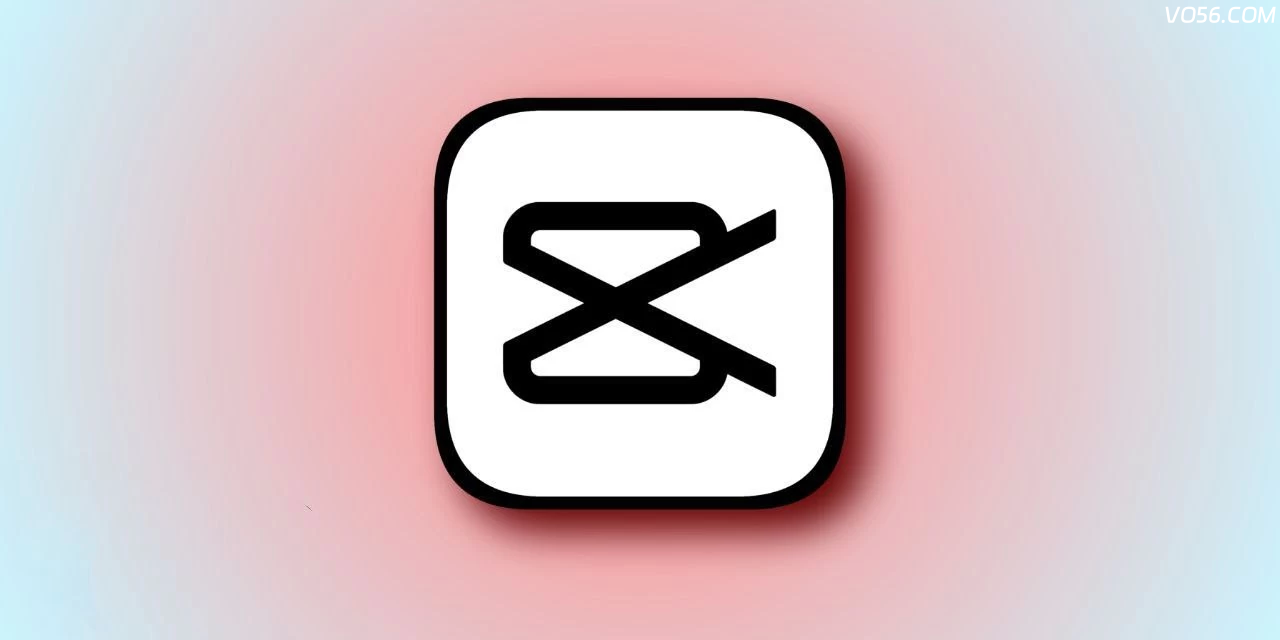
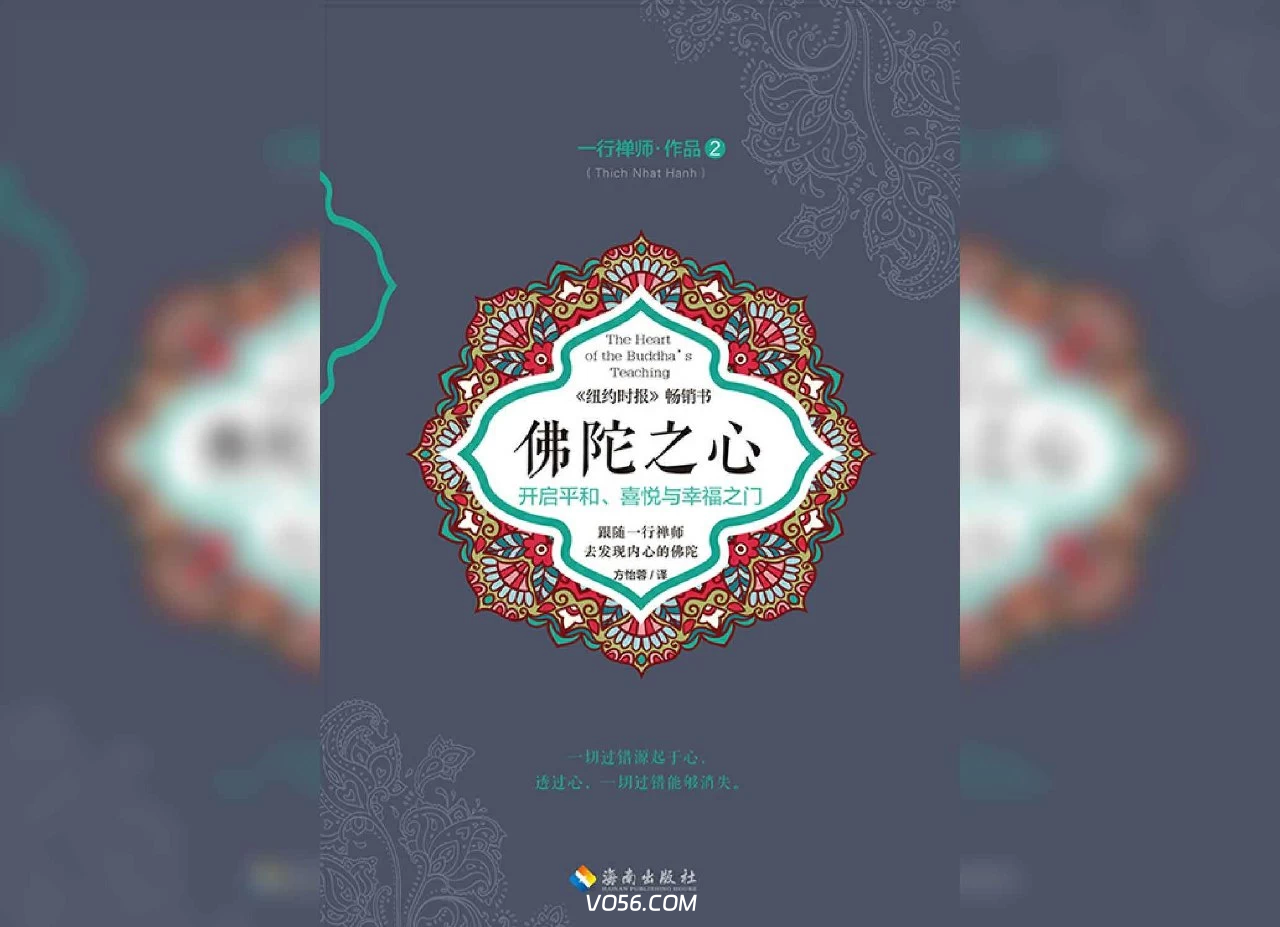
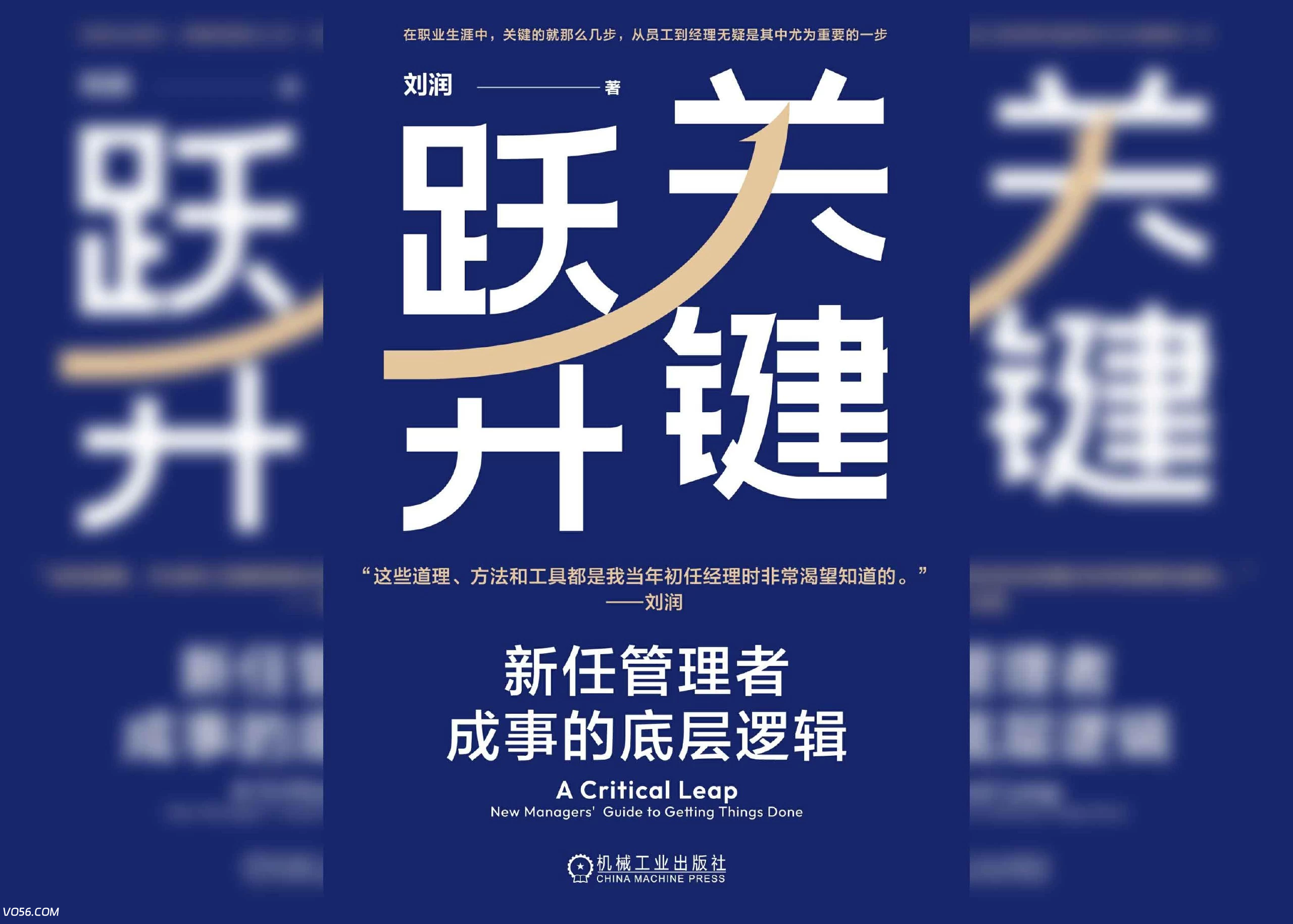


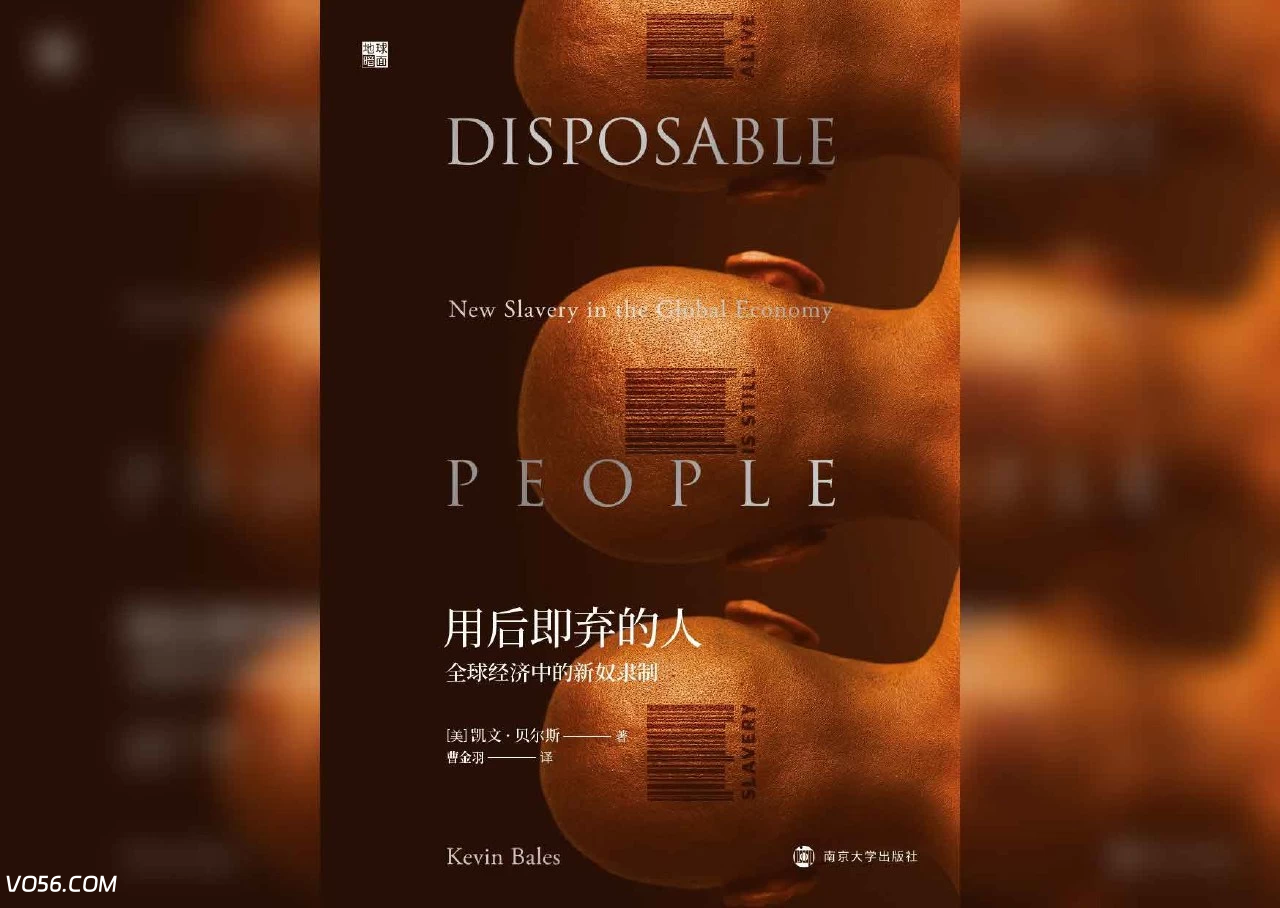




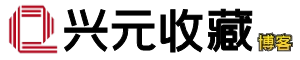
暂无评论内容